1.2. Variables#
1.2.1. Introduction#
Python stores data in variables. To assign data to a variable we use the = sign.
For example,
x = 'Alison'
One way to think of variables is to treat them like a box. In the above example, we have a box named x, and the box is storing the value 10.
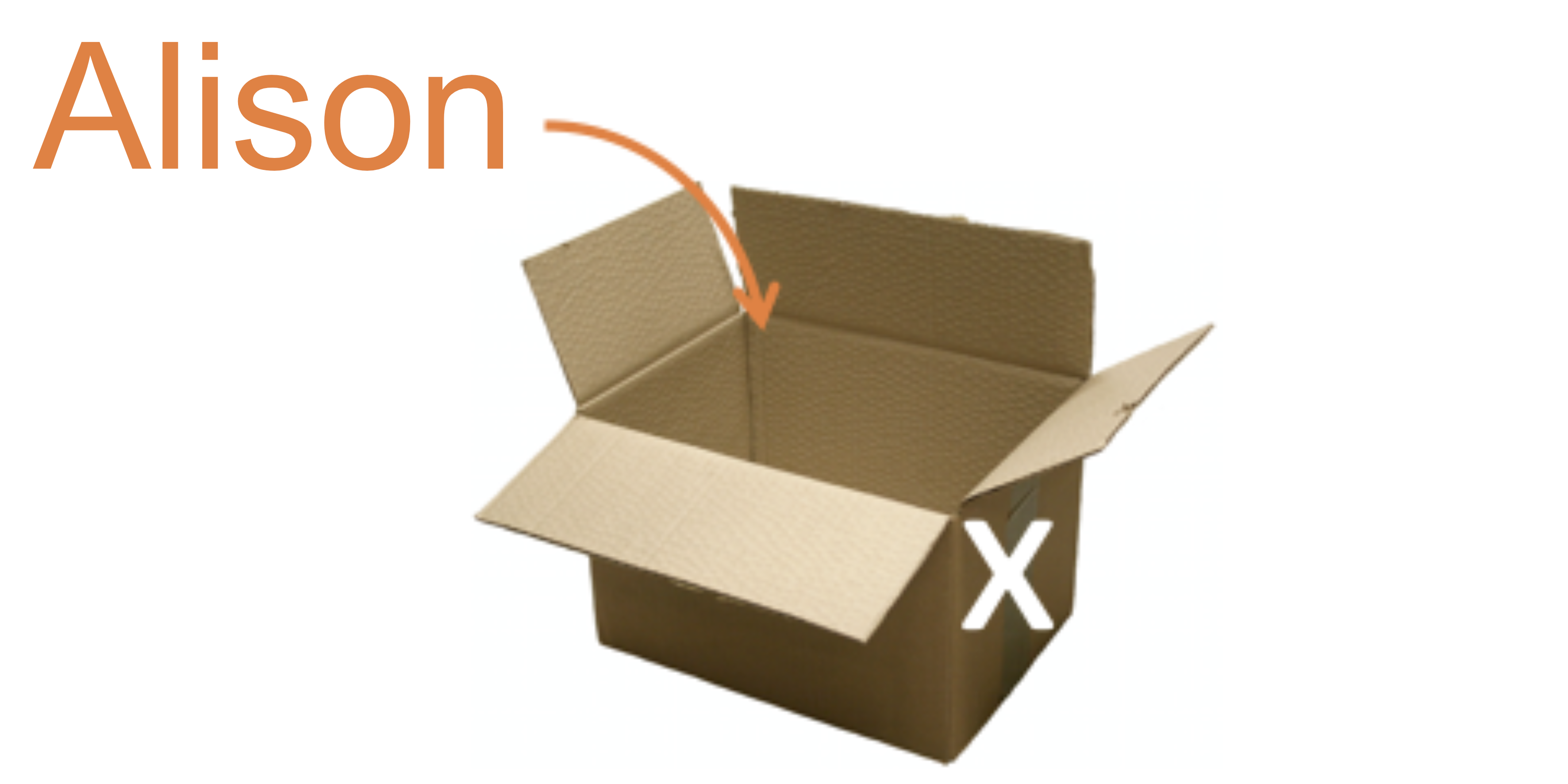
When we want to use the value x, we look for the box labelled x and extract the contents.
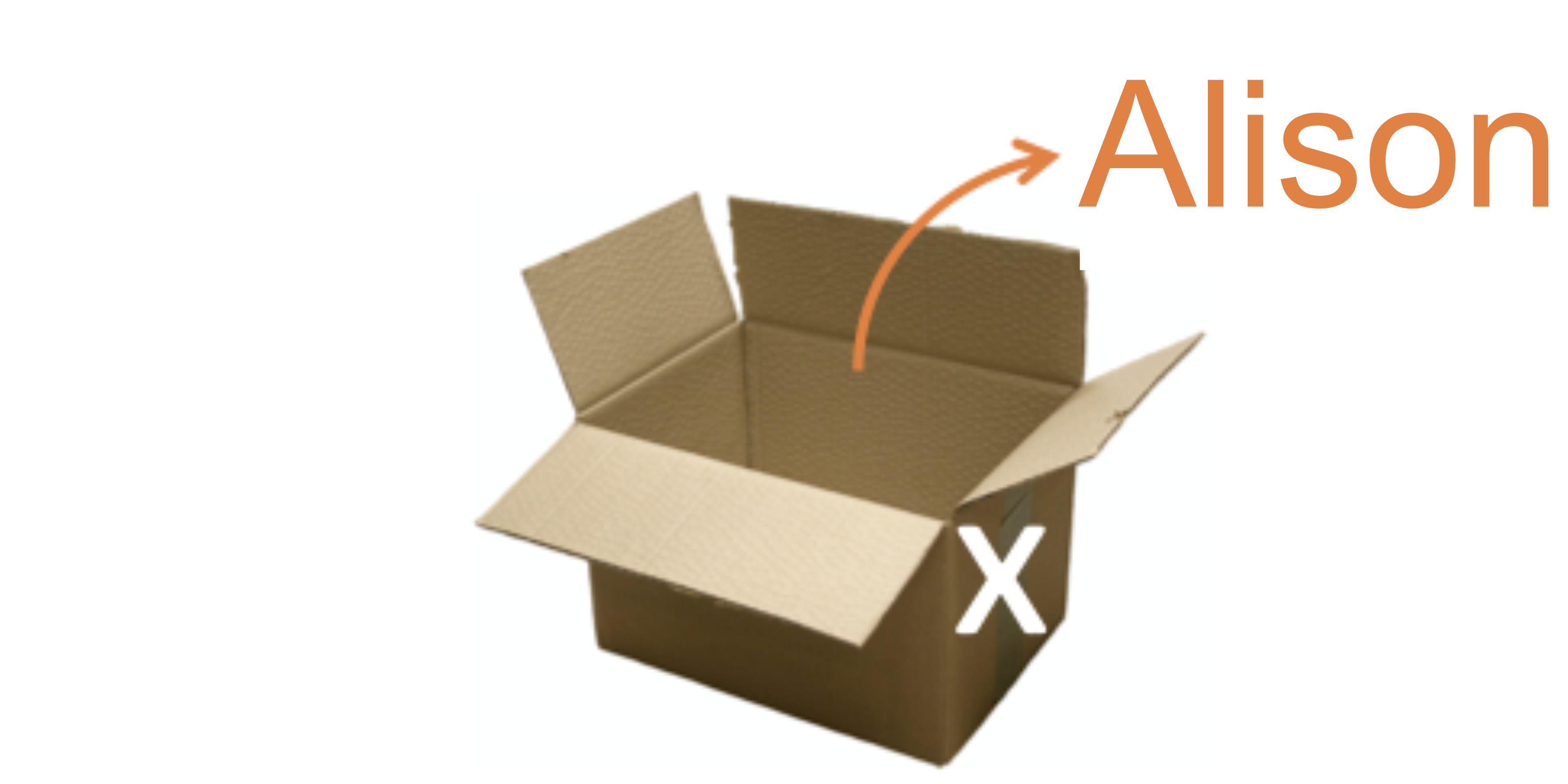
Here is an example:
x = 'Alison'
print(x)
Note that the variable x does not have quotes but the string ‘Alison’ does!
1.2.2. Types#
Python has different types of variables. Here are some of the most commonly used variables.
integer: a whole number
x = 5num = 21
float: a decimal number
cost = 1.50pi = 3.14159
string: text
name = 'steve'message = "great job"
Note
You can use either single quotes ' ' or double quotes " " to
indicate a string as long as you start and end with the same type.
char: a single character
letter = 'a'symbol = '@'
Note
Python does not distinguish between characters and strings and will treat a single character as a string. But other languages will treat them differently!
If you want to know the type of a certain variable, we can use the
type function.
print(type(3))
print(type(3.0))
print(type('3'))
<class 'int'>
<class 'float'>
<class 'str'>